AEX 4.6 OFFICIAL FINAL REDMI 4X
Monday, November 26, 2018
Add Comment
-DUI(Fling/Pulse/Smartbar)
-Substratum Theme Engine
-Omni's QSHeaders Background
-One Handed UI
-MicroG
-Grid Recents UI
-AppOps
-Expanded Desktop
-Statusbar Clock/Date Customizations
-Dashboard Suggestions/Summaries (Enable/Disable)
-Notification Intervals
-Increasing Volume in Ringtone
-D2S On Navbar
-Long Press Back button to Kill App
-Dashboard Column Configurations
-Detailed Location QS Tile!
-Statusbar Traffic Indicators
-Notification Count
-DT2s On Statusbar
-QS Quick Pulldown
-QS Brightness Slider (Enable/Disable)
-QS Tiles Animations
-Force Expand Notifications (Enable/Disable)
-Immersive Mode messages (Enable/Disable)
-Flashlight Notifications
-Immersive Recents
-Toast Icon
-MediaScanner Behaviour On Boot
-Power Menu Customizations
-Additional Battery Saver steps
-Volume Rocker Tweaks (Wake/Music seek/Keyboard cursor control/Swap in landscape mode)
-Add Gestures Back to Settings App
-QS Haptic Feedback
-One Tap Data & Wifi Tile
-Auto Brightness Icon Toggle
-Breathing Notifications
-Clickable Clock and Date in Statusbar Header
-Long Press Gear Icon in Statusbar Header Launches Extensions
-Show 4G instead LTE switch
-Night Mode QS Tile
-Long press Caffeine Tile Action
-Customize QS Rows/Columns
-Customize small QS Tiles
-StatusBar Brightness Control
-Lockscreen Shortcut
-Double Tap on Lockscreen to Sleep
-Quick Unlock for PIN/Password
-Battery Styles and Percentage
-Navbar QS Tile
-Flip Button Animation
-Unlink Notification Volume
-Status bar Clock Seconds
-Partial Screenshot Type
-Screenshot Delay
-VIA Browser
-Phonograph
-Pixel's UI (Navbar/Accent/Pixel launcher)
-Camera Sound Toggle
-Advance Ambient Display
-Longpress Power Button on Lockscreen for Torch
-Disable FC
-Wakelock Blocker
-Toggle Lockscreen Media Art
-Toggle Lockscreen Music Visualizer
-Ticker
-Bluetooth QS Tile Easy Toggle
-Disable QS on Lockscreen
-Invert Ambient Display's Color
-Toggle Dynamic Notification Card's Color
-Low Battery Notification Toggle
-Hide Clock/Date/Alarm Text from Lockscreen
-Lockscreen Clock's Font Customizations
-Weather on Lockscreen
-AEXPapers
-Heads up Customizations
-DU's HW Button Rebinding
-Button Backlight Customizations
-Recents Clear All FAB button and Re-positioning
-Recents Free Ram bar
-Custom Carrier label
Changelogs :
AospExtended 4.6 September Update! Final Nougat release
-Merge September security patch
-Merge latest AOSP Tag
-Merge latest CAF Tag in respective repos
-New AospExtended bootanimation
-Fixed adaptable storage
-Fix memory leaks
-Add support for more boost frameworks from Paranoid Android
-Improve fingerprint scanner performance
-Allow user to add or remove QS tiles with one click
-DUI: Support for left landscape navbar
-DUI: Migrate from broadcasts to API for some action handling
-Fix few NPEs
-Update all translations
-Update AEX Papers
-Update all pre-built packages
-Performance enhancements and bug fixes
Device Specific
-Changed maintainer: @Romullo Sousa to @Hlcpereira
---------------------------------------------------------------
AospExtended 4.6 October Update!
-Merge October security patch
Device Specific
-Official support added.
---------------------------------------------------------------
AospExtended 4.6 January 2018 Update!
-Merged Android 7.1.2_r36
-Merged January Security Patch
Device specific
-Fix CMActions
-Fix Notification Led
-Merged lastest bhb27 stock kernel
-Used UberTC to give a better battery life and performance
Clean flash is always recommended. Bug reports are not appreciated if not clean flashed (the famous dirty flash).
Remove any kind of security PINs/Password and Fingerprints before flashing this build.
Screenshots
Bugs :
-Recent : Recent Fix
-Wifi optional : Wifi Fix
installation :
-Download the ROM and GApps of your choice
-Backup each and every partition from TWRP Recovery
-Make a full wipe (system, data, cache, dalvik)
-Flash AEX Package
-Install GAPPS package
-Wipe cache!
-And at last Reboot!
[First boot will take few minutes! Have patience]
Clean Flash is always recommended!
Screenshots
Bugs :
-Recent : Recent Fix
-Wifi optional : Wifi Fix
installation :
-Download the ROM and GApps of your choice
-Backup each and every partition from TWRP Recovery
-Make a full wipe (system, data, cache, dalvik)
-Flash AEX Package
-Install GAPPS package
-Wipe cache!
-And at last Reboot!
[First boot will take few minutes! Have patience]
Clean Flash is always recommended!




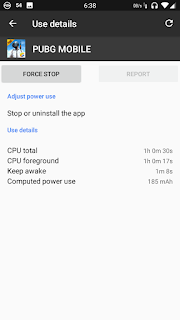
0 Response to "AEX 4.6 OFFICIAL FINAL REDMI 4X"
Post a Comment